Event planners invest months in meticulous planning. But on the day of the event, effectively communicating those plans becomes crucial. How can you relay essential details in a concise and clear manner?
Enter the show flow – an efficient alternative to lengthy event scripts. In this article, we’ll explore the benefits of show flows and how they can optimize communication and streamline your event’s execution.

Understanding Scripts vs. Show Flows
Scripts tend to be extensive, often spanning 20-25 pages, containing a wealth of information, such as opening remarks, cues for house lights, video playback, and speaker introductions. In contrast, show flows offer a simplified, one-page overview of the event. Despite their brevity, show flows can effectively convey most of the event plan, ensuring smooth operations. Creating a concise and clear event show flow template is essential for seamless event execution.

Adapting Detail Levels for Different Teams
While your venue staff needs to know when a session starts to replenish refreshments, they don’t require every word of the script. Detailed scripts are valuable for on-stage presenters, but distributing such information to every event team member can be overwhelming. Show flows strike the right balance, providing essential information without overwhelming non-essential team members.
Accommodating Changes with Ease
Every seasoned event planner knows that adaptability is key. Unexpected changes are inevitable. For instance, a presenter may request an additional 5 minutes during the opening session. If all event timing is embedded within a 20-25 page document, manually updating each timing cue can be time-consuming. However, with a one-page show flow built in a spreadsheet using formulas, adjusting one duration automatically updates all related times.
Similarly, presenter talking points often undergo revisions. If their remarks are part of the primary document, updating the entire script becomes a hassle with each tweak. To avoid this, separate presenter remarks into individual documents. Let’s say your show flow contains a 20-minute segment labeled, “Year in Review with Brett.” By separating the script from the actual show flow, Brett is free to revise his content at his leisure without disrupting the overall show flow.
Crafting Your Show Flow
Show flows can encompass multiple columns and rows, but don’t feel overwhelmed. This planning process offers clarity and doesn’t have to be time-consuming. By breaking it down column by column, starting with segment names, you can see how each component fits into the larger event picture. A basic show flow may include the following columns:
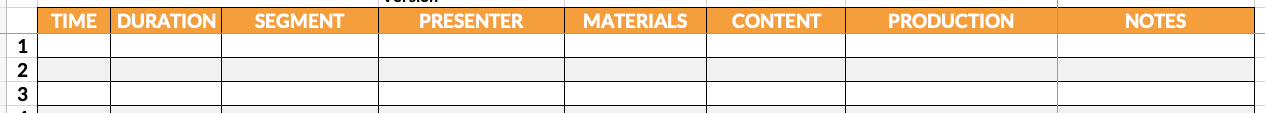
Columns:
1. Line number
2. Time of day
3. Duration in minutes
4. Segment name
5. Presenter name
6. Support materials (stage/furniture preferences, visual aids)
7. Content
8. Production
9. Notes
Ensure that your show flow fits on a single page. If your event spans multiple sessions or days, create a separate one-page show flow for each. For example, if you have a Morning Opening Session lasting 2 hours, create a dedicated show flow for that session. Restrict each show flow to a maximum of 30 rows; anything longer may include unnecessary details.

Tips for Optimal Show Flow Management
1. Ownership: As the event planner, you should be the document’s owner. Take charge of writing and maintaining the show flow, serving as the steward of both the event and its execution.
2. Revisions: Regularly revise the show flow leading up to the event, creating PDFs with version numbers (e.g., “01 Morning Show Flow v4”). Use double digits for sorting chronologically, ensuring files are organized correctly. To allow seamless collaboration, we also recommend keeping a copy version of this on google sheets. This will allow anyone with a google account to suggest changes in real time.
Show Flow Segment Examples
Let’s consider two examples of event segments within a show flow:
Example One: Presenter Segment
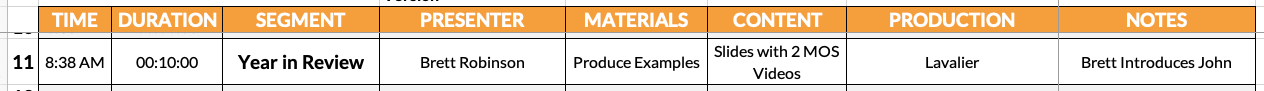
11. 8:38 am. 10 mins. Year in Review. Brett
During our morning session, Brett takes the stage at precisely 8:38 am. Our show flow, built in a spreadsheet with handy formulas, ensures smooth transitions. If the preceding segment requires more or less time, adjusting its duration automatically updates Brett’s start time. This efficient system eliminates the need for tedious retyping in a text document.
Brett’s presentation focuses on reviewing last year’s performance and expressing gratitude to the product team for their commitment to quality. To enhance his talk, he will utilize props on stage, including slides and two silent videos. These videos, known as MOS, will play in the background, serving as visual aids while Brett speaks over them. We can maintain the house lights without dimming them, thanks to this setup. Additionally, considering Brett’s extended 10-minute duration on stage, we recommend providing him with a lavalier microphone, ensuring his comfort and ease of movement. Lastly, it’s crucial to inform Brett about his responsibility to smoothly transition to John, who follows his presentation. By sharing this information, we prevent any awkward moments on stage and guarantee a seamless handover.
Example Two: Energizing Sizzle Video
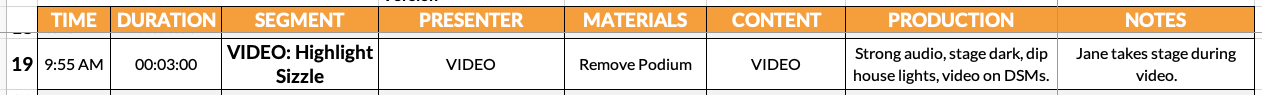
19. 9:59 am. 3 mins. Video will play; Highlight Sizzle.
The 19th line in our show flow is scheduled for 9:55 am. At this time, a captivating 3-minute video titled “Highlight Sizzle” will engage the audience. To set the stage, the podium used in the previous segment will be swiftly removed by the stage manager and crew, preparing for the next presenter. The video itself exudes high energy, so we have instructed the audio technician to ensure a strong audio output. To enhance the video’s impact, the lighting director will darken the stage while dipping the house lights, creating a more dramatic atmosphere.
Additionally, we’ve requested a switch in the DSMs (downstage monitors) to display this video instead of the regular slides, allowing Jane, the next presenter, to seamlessly transition onto the stage during the video. As Jane won’t have a clear view of the projector screens on stage, the video displaying on the DSMs will help her feel confident in timing her entrance perfectly.

Experience the Benefits of Show Flows
Show flows are powerful tools that effectively communicate essential details to the right people. By separating presenter remarks from this document, you empower presenters to take ownership of their content. This enables you to focus on the session as a whole, saving you valuable time by eliminating the need to repeatedly revise lengthy text documents.
Embrace the convenience of formulas, and give the new format a try when planning your company’s next significant event. You’ll discover that it promotes clearer thinking during the planning phase and translates into smoother transitions with your production crew. Moreover, your presenters will exude confidence, and the overall event plan will be easily accessible without the burden of sifting through lengthy script copies. Enjoy the difference it makes!


